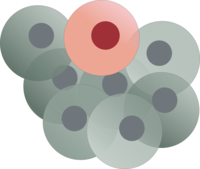Basic usage¶
The scouts package include two user interfaces:
- SCOUTS: used to select outliers in a population of single-cells.
- SCOUTS-violins (optional): used to visually inspect outliers selected by SCOUTS.
Using SCOUTS¶
This is a basic rundown of the interface when you start SCOUTS:
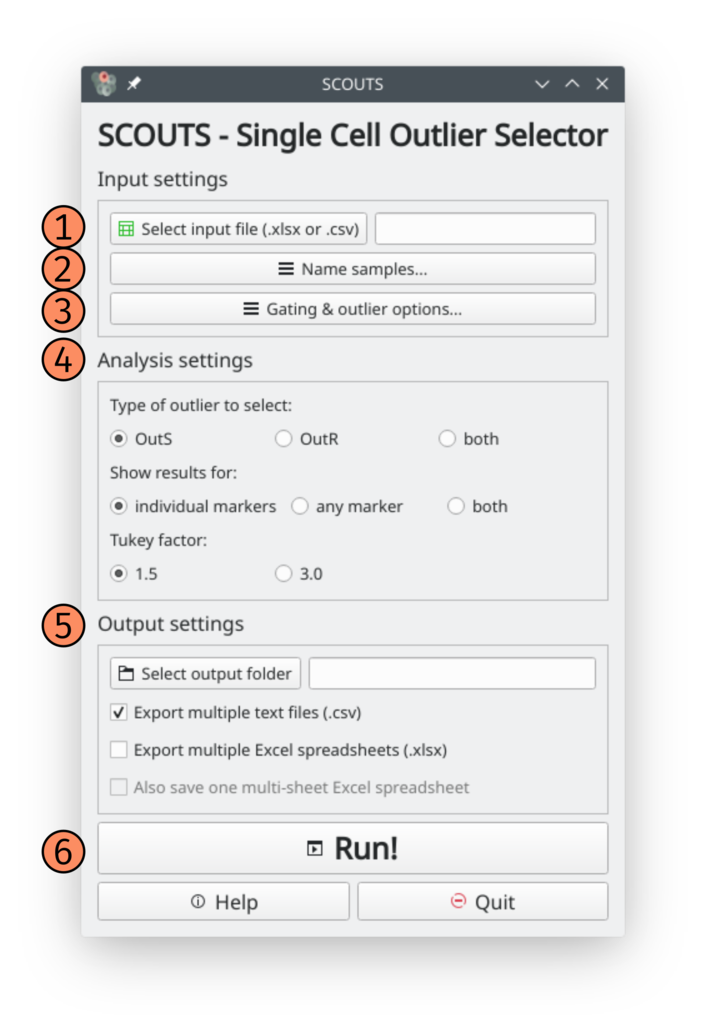
- Choose your input data
- Choose your sample names - explanation here
- Choose whether to gate samples and analyse other outlier populations - explanation here
- Choose how to perform outlier selection - explanation here
- Choose how and where to save output
- Run the program
Using SCOUTS-violins¶
This is a basic rundown of the interface when you start SCOUTS-violins:
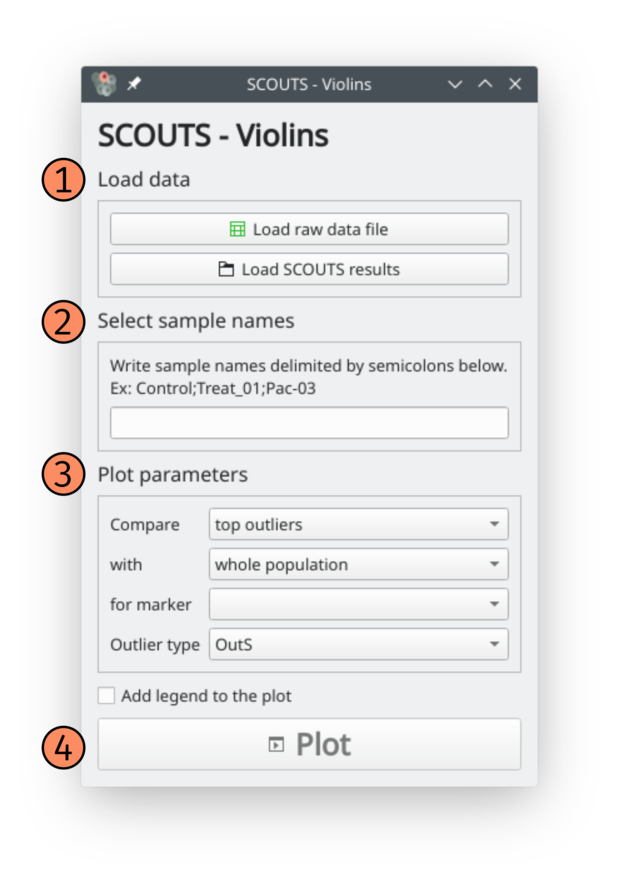
- Choose your input data (same input file used for SCOUTS + SCOUTS output folder)
- Choose your sample names - explanation here
- Choose plot parameters
- Plot your data