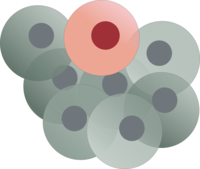Installation¶
SCOUTS is available as a:
- Python package from PyPI - install with
pip - Conda package - install with
conda(coming soon!) - GitHub repository - download/clone the repository
- binary release (experimental)
For any installation option (other than the binary release), SCOUTS requires Python >= 3.6 to installed in your system. To check this, open a terminal/cmd and type:
$ python --version
If the output is something like Python 3.6, you’re golden!
If the output is something like Python 2.7, try again with:
$ python3 --version
If your system can’t locate Python3, you may need to download or upgrade Python.
For PyPI/pip or GitHub installations, we recommend using a virtual environment, instead of installing SCOUTS into your global/system-wide Python interpreter.
Install from PyPI using pip¶
To install SCOUTS, simply type in a terminal:
$ pip install scouts
then run SCOUTS by entering scouts in your terminal.
If you run into problems, check the troubleshooting section.
Optional: SCOUTS-violins¶
If you also want to install SCOUTS-violins, type:
$ pip install scouts[violins]
then run SCOUTS-violins by entering scouts-violins in your terminal.
If you run into problems, check the troubleshooting section.
Install using conda¶
If you use conda, you can install SCOUTS by simply typing in a terminal (preferably from a previously created conda environment):
$ conda install -c jfaccioni scouts
Note that this option installs both scouts and scouts-violins.
Install from the GitHub repository¶
Download this repository into your local machine. Alternatively, clone it with git:
$ git clone https://github.com/jfaccioni/scouts
Enter the repository’s directory:
$ cd scouts
Make sure your Python interpreter (version >= 3.6) has the following packages installed:
Run SCOUTS by typing:
$ python scouts.py
Optional: SCOUTS-violins¶
If you also want to install SCOUTS-violins, make sure your Python interpreter (version >= 3.6) has the following additional packages installed:
Run SCOUTS-violin by typing:
python scouts-violins.py
Using pipenv with the GitHub repository¶
For pipenv users, we included a Pipfile for convenience. Simply type pipenv install from the repository’s directory to install SCOUTS into a virtual environment, along with the necessary third-party dependencies. This covers the installation of both SCOUTS and SCOUTS-violins.
Download the binary executable¶
Download the binary release for your OS here (Mac support is coming soon).
If you choose this option, please be aware that:
- SCOUTS is a Python package. The executable has a moderately large size (~150 mb), since it has to bundle the whole Python interpreter along with it.
- this is an experimental release of SCOUTS, and as such it is not expected to support all OS configurations. If you run into any problems, please choose another installation method.
Troubleshooting¶
These are some common errors you may run into when trying to install SCOUTS:
Windows: pip is not recognized as an internal or external command, operable program or batch file
If you have Python >= 3.6 installed but see the message above, you need to add Python to your Windows PATH.
All platforms: ERROR: Could not install packages due to an EnvironmentError
This error happens if you have installed Python to your system (with admin privileges) but run the terminal/cmd as a user (without admin privileges). You have a couple of options to circumvent this:
- Use a virtual environment. This creates an isolated Python interpreter to your user and avoids the
pippackages from interfering with your system’s Python. - Run the terminal/cmd as admin:
- On Windows, search for
cmdon the search bar, right-click and select “run as administrator”- On Mac/Linux, use the command
sudo pip install scouts
- Install
scoutsto your user. Add the--userflag to pip (e.g.``pip install –user scouts``). Note that SCOUTS may be downloaded to a folder not in PATH, so your system won’t be able to automatically locate it (see below). - Reinstall Python inside your User folder.
All platforms: SyntaxError: invalid syntax
You are probably trying to run pip from within the Python interpreter. Exit the Python interpreter with exit() and use pip from your system shell/command line.
Windows: scouts is not recognized as an internal or external command, operable program or batch file
Make sure that pip install scouts has successfully installed scouts.
If you still see this message, the folder containing scouts is probably not in your PATH (likely due to conflicts between where you installed Python and where pip installed scouts). You can either:
- Manually run SCOUTS by searching for
scoutson the Windows Explorer search bar, and running the application (as per the image below):
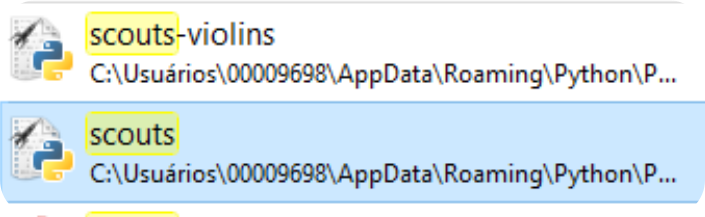
- Add the folder containing the files found in step 1 to Windows PATH